Real Player
Real Playerについて
- 残念ながらReal PlayerのFreeBSD版は無いので、Linuxエミュレーション機能を利用してLinux版のReal Playerを使用する事にします。
- Real PlayerのLinuxプラットフォームの最新版は、Real Player8 (英語バージョンのみ)です。(2001年5月26時点)
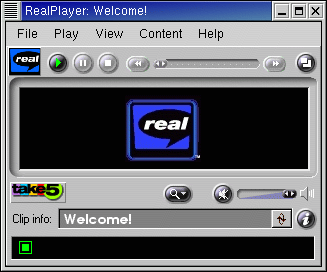
Linuxエミュレーション機能の設定
- Linuxエミュレータがインストールされている必要があります。下記の説明に従って設定してください。
・Linuxエミュレータ
最新portsのダウンロード
- FreeBSD4.2R付属のportsではReal Player7となっています。最新のReal Player8とするために、最新のportsをダウンロードします。「/usr/ports/audio/linux-realplayer」デレクトリの古いportsを削除した後、そこに、最新portsをftpサイト(ftp://ftp.jp.FreeBSD.org)からをダウンロードします。
%su # cd /usr/ports/audio/linux-realplayer # ls Makefile distinfo pkg-descr pkg-plist README.html pkg-comment pkg-message # rm * <--古いportsを削除する。 # ftp ftp.jp.FreeBSD.org <--ftpサイトへ接続 (途中略) Name (ftp.jp.FreeBSD.org:hnakamur): ftp <--「ftp」と入力 331 Guest login ok, send your email address as password. Password: <--Eメールアドレス入力 (途中略) ftp> cd /pub/FreeBSD/ports/ports-current/audio/linux-realplayer <--デレクトリ移動 250 CWD command successful. ftp> prompt <--確認無しモードに変更 Interactive mode off. ftp> mget -R * <--一気に転送 local: Makefile remote: Makefile 227 Entering Passive Mode (210,171,226,36,204,220) 150 Opening BINARY mode data connection for 'Makefile' (2905 bytes). 100% |**************************************************| 2905 00:00 ETA 226 Transfer complete. 2905 bytes received in 0.62 seconds (4.60 KB/s) (途中略) ftp> quit <--終了 221 Goodbye.
コンパイルとインストール
- 次に今ダウンロードした最新portsにより、make&installをします。しかし、以下の様なエラーになってしまいました。
# cd /usr/ports/audio/linux-realplayer # make install ===> linux-realplayer-8.cs1 may not be automatically fetched due to licensing restrictions. You MUST manually fetch the Linux RPM version after reading and agreeing to the license at: https://www.real.com/player/ - once rp8_linux20_libc6_i386_cs1_rpm has been downloaded, move it to /usr/ports/distfiles and then restart this build..
- 上記エラーメッセージによると、「ライセンス制限のため、RPMが取れなかった。マニュアルでRPMファイルをダウンロードして/usr/ports/distfilesに置いた後、再度makeする事。」との事ですので、それに従います。詳細は省略しますが、RealNetworks(https://www.real.com/player/)のページから「rp8_linux20_libc6_i386_cs1_rpm」をダウンロードして/usr/ports/distfilesに置きます。
# cd /usr/ports/distfiles # ls rp8_linux20_libc6_i386_cs1_rpm
- 再度makeします。しかし、またエラーになってしまいました。必要な「rpm2cpio」が無いとの事です。
# cd /usr/ports/audio/linux-realplayer # make install ===> Extracting for linux-realplayer-8.cs1 >> Checksum OK for rp8_linux20_libc6_i386_cs1_rpm. ===> linux-realplayer-8.cs1 depends on executable: rpm2cpio - not found ===> Verifying install for rpm2cpio in /usr/ports/archivers/rpm2cpio >> No directory for rpm2cpio. Skipping.. rpm2cpio: not found cpio: premature end of archive *** Error code 1 (以降略)
- 「rpm2cpio」をインストールします。ここでは、ftpで「ftp://ftp.jp.FreeBSD.org/pub/FreeBSD/releases/i386/4.2-RELEASE/packages/All/」からパッケージ「rpm2cpio-1.0.tgz」をダウンロードし「pkg_add」コマンドでインストールします。ftpの詳細は省略します。
# pkg_add rpm2cpio-1.0.tgz
- 再度makeします。これでやっと正常にインストールが完了しました。
# cd /usr/ports/audio/linux-realplayer # make install (途中略) ************************************************************ HINT: If you experience crashes, try setting the audio driver option under view->Preference->Performance->Audio Driver Options to "Enable support for old OSS drivers" Take the following hint with a grain of salt: After install goto ${PREFIX}/lib/RealPlayer8 directory (as user) and launch: ./mimeinstall.sh - for install mime types for the mail and browser ./pluginstall.sh - for install plugin for the Linux Netscape ************************************************************ ===> Registering installation for linux-realplayer-8.cs1
- 上記のメッセージにもとづいて、ユーザとなってシェルスクリプトを実行します。。
# su hnakamur %cd /usr/local/lib/RealPlayer8 %./pluginstall.sh %./mimeinstall.sh
- 以上で、インストールは終了です。
インストール後の確認
- realplayコマンドでRealPlayerが起動されれば、インストールは成功です。
% realplay &
Copyright (c) 2001-2004 Hiroshi Nakamura. All rights reserved.